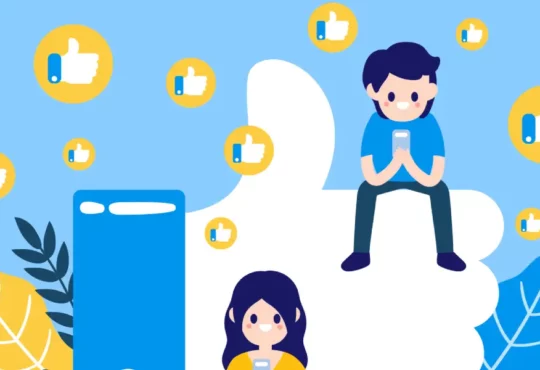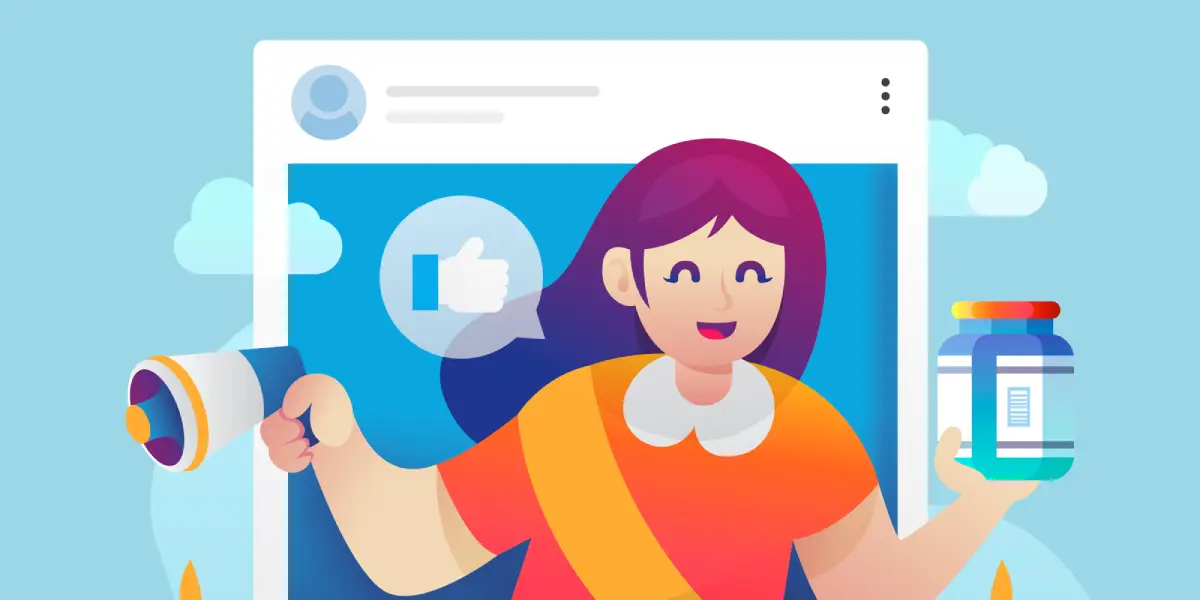
How to Create an ad account on Facebook
Facebook is known as a social network for people to communicate and connect with friends. On this social network, users can share their images or emotions during the day. According to statistics, Facebook has nearly 3 billion users each month.
Grasping this advantage, many online businesses choose Facebook to advertise their business’s products and brands. However, to advertise on Facebook, you need a Facebook advertising account. Having a Facebook advertising account allows advertisers to reach a huge number of potential customers. If you don’t know how to create an advertising account, take a look at this article. In this esports24h, we will guide you through detailed steps to help you create a Facebook advertising account easily.
The role of Facebook advertising accounts

In today’s digital age, advertising on social networks like Facebook plays an important role in reaching potential customers and building brands. With more than 2.8 billion users worldwide, Facebook has become an attractive advertising platform for businesses. So what role does a Facebook advertising account play in the marketing strategy of businesses?
A Facebook advertising account is an important tool that helps businesses reach the right target audience. By customizing audience, location, age, interests and online behavior, businesses can deliver advertising messages that are relevant to potential customer groups, thereby increasing conversion opportunities and Optimizing advertising costs.
In addition, Facebook advertising accounts also help businesses track and evaluate the effectiveness of advertising campaigns. By analyzing data such as interactions, conversion rates, and number of ad impressions, businesses can evaluate the effectiveness of their campaigns and thereby adjust their advertising strategies to be most effective.
>> View More: How much do Facebook ads cost
How to set up an ad account on Facebook
Facebook is one of the most popular advertising platforms today, allowing businesses to reach millions of potential customers worldwide. To start advertising on Facebook, you need to set up an advertising account. In this article, we will show you how to set up a Facebook advertising account easily and effectively.

Step 1: Log in to your Facebook account
First, you need to log in to your Facebook account. If you don’t have a Facebook account, sign up for a new account on the Facebook website.
Step 2: Access Facebook’s Advertising Center
After logging into your Facebook account, visit the Facebook Ads Center by clicking the arrow icon in the upper right corner of the page and selecting “Ads” from the drop-down menu.
Step 3: Create a new ad account
Once you’re in the Facebook Ad Center, click the “Create Ad” button to begin the process of setting up a new ad account. You’ll be asked to enter basic information about your ad account such as your business name, payment method, and contact information.
Step 4: Confirm the information and complete the setup
After entering all required information, review and confirm your information. You’ll then be done setting up your Facebook ad account and ready to start running your ad campaigns.
Step 5: Learn about Facebook advertising tools
Once you’ve successfully set up your ad account, learn about the advertising tools Facebook offers such as Audience Insights, Power Editor, and Custom Audiences to optimize the effectiveness of your advertising campaign.
>> View More: How to run crypto ads on Facebook
Conclusion
The article details the basic steps to set up an advertising account on Facebook. Hopefully, the instructions in the article will help you easily start advertising and reaching potential customers on this popular social networking platform. Good luck!