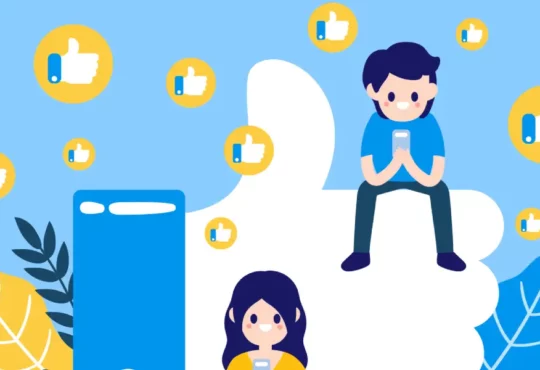Guide to Creating a Facebook Business Account: Step-by-step for newbie
You have a business and want to promote it so that more people know about it. You have many different options such as direct promotion or online advertising. However, with the development of technology and social networking sites, most business owners choose online advertising instead of direct advertising as before. Facebook is chosen by many businesses to advertise products and brands because of the benefits it brings.
However, to best promote your business, you need to prepare a business account on Facebook. If you want a business account, you must create it. If you don’t know how, please see the article below. This article will show you how to easily create a business account on Facebook.
Definition of Facebook Business Account
A Facebook business account is a type of account for businesses, stores or organizations to promote products, and services and interact with customers on the Facebook social networking platform. This account provides advertising, analytics, and business page management tools to help users reach their target audience effectively. In addition, business accounts also allow users to create and manage ads, events, applications, and many other features on the Facebook platform.
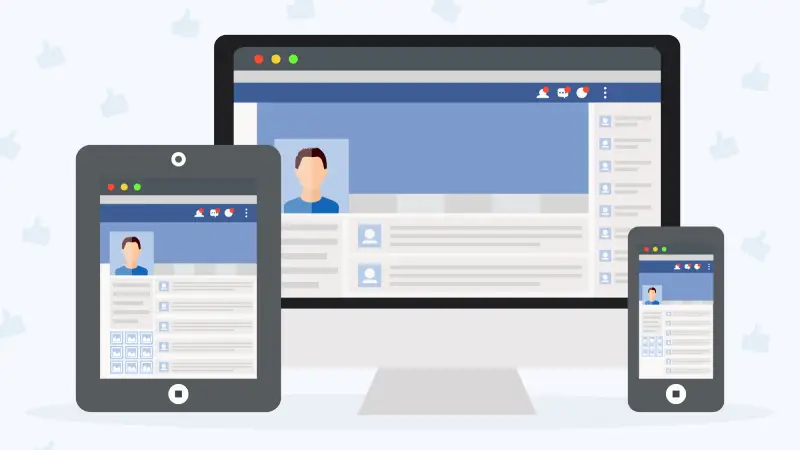
Benefits that a Facebook Business Account brings
A Facebook Business account brings many benefits to businesses, from creating relationships with customers to promoting brands and products. Here are the important benefits that a Facebook Business account can bring:
- Increase interaction with customers: Facebook is a popular social networking platform, allows businesses to interact directly with customers through comments, messages, and feedback. This helps create closer relationships with customers and builds trust.
- Brand promotion: A Facebook Business account provides the opportunity to promote brands and products to a large number of users. Through posting, sharing information, and advertising, businesses can effectively reach potential customers.
- Statistics and analysis: Facebook provides detailed statistics and analysis tools on the effectiveness of advertising campaigns and posts. This helps businesses better understand how their content is being accessed and interacted with, thereby flexibly adjusting their advertising strategies.
- Create an online community: A Facebook Business account helps businesses build an online community, where customers can share opinions, reviews, and product usage experiences. This helps create positive interaction and spread brand reputation.
- Customer support: Facebook provides instant messaging tools to help businesses support customers quickly and effectively. Customers can easily contact and receive help when needed.
>> View more: How to add ad account in Facebook
How to Create a Facebook Business Account
If you have a business and want to take advantage of the potential of social media advertising, creating a Facebook Business account is an important first step. Below are detailed instructions on how to create a Business account on Facebook.

Step 1: Log in or register for a Facebook account
If you already have a personal account on Facebook, you can use it to log in and create a Business account. If you don’t have one, register for a personal account first.
Step 2: Create a Business account
After logging in to your personal account, visit https://www.facebook.com/pages/creation/ and select “Create Page” to begin the process of creating a Business account.
Step 3: Choose a business type
Facebook offers different types of businesses such as Shops & Services, Brands or Events. Please choose the type of business that suits your business goals.
Step 4: Enter basic information
After selecting your business type, you will need to enter basic information such as your business name, address, phone number, website, and a short description of your business.
Step 5: Download the avatar and cover photo
Choose a profile photo and cover photo that clearly represents your business. The profile photo is usually the business logo while the cover photo can be an image of your product or service.
Step 6: Activate your Business account
After completing the above steps, review the information and click “Confirm” to complete the process of creating a Business account on Facebook.
>> View more: How to create an ad account on Facebook
>> View more: How to Remove Facebook ad accounts from Business Manager
Final Conclusion
In short, creating a business account on Facebook not only helps you reach millions of users but also helps build and develop your brand effectively. The article goes into great detail about the steps that make creating a Facebook business account easy. Start creating a business account on Facebook today to explore the business potential that this social network has to offer.