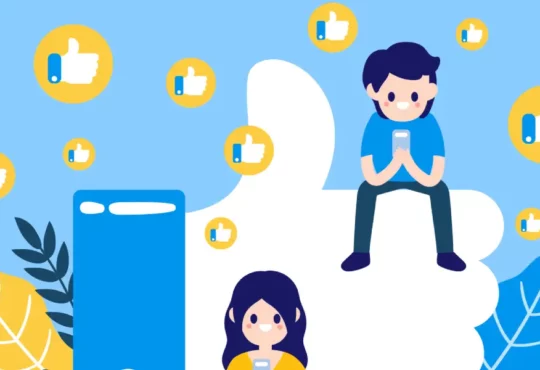How to add ad account in Facebook business manager
Facebook Business Manager is a useful tool to help businesses who want to advertise on Facebook. Why is that ?. Facebook Business Manager will help advertisers control everything related to advertising and marketing activities on Facebook in the most effective way.
Most of the time, when advertising on Facebook, advertisers will need many advertising accounts. Adding advertising accounts to Facebook business managers will help advertisers control more easily. If you don’t know how to add an account, please read this entire article. This article will detail the steps to help advertisers add ad accounts in Facebook business managers. Let’s go find out together.
What problem does Facebook Business Manager solve?

Facebook Business Manager is an advertising and content management tool on the Facebook platform, helping businesses manage accounts, pages, ads and users effectively. It solves many problems businesses face when advertising on Facebook.
One of the main problems that Facebook Business Manager solves is managing multiple Facebook accounts and pages. With Business Manager, users can easily add and manage multiple ad accounts and Facebook pages from a single place, saving time and effort.
Not only that, Business Manager also helps businesses manage access rights flexibly. Users can easily control access for employees, partners or advertising management teams without sharing passwords. This helps increase security and avoid risks associated with sharing login information.
One benefit that Facebook Business Manager brings to advertisers is that it provides powerful reporting and analysis tools. Users can easily monitor the effectiveness of advertising campaigns, thereby making adjustment strategies to optimize advertising effectiveness. This helps businesses save costs and increase advertising effectiveness on Facebook.
>> View more: How to delete facebook ad account
Way to add ad account in Facebook business manager
Ad account management on Facebook Business Manager helps you easily track and manage your ads effectively. To add an ad account to Business Manager, you need to do the following:

Step 1: Log in to Business Manager
First, you need to log in to Business Manager with your Facebook account. If you don’t have a Business Manager, you can create a new one by visiting the link: business.facebook.com and following the instructions.
Step 2: Select “Account Management”
After successfully logging in, select “Account Management” from the menu on the left side of the interface.
Step 3: Click the “Add advertising account” button
Next, click the “Add ad account” button in the upper right corner of the page.
Step 4: Enter the advertising account ID
After pressing the “Add ad account” button, a pop-up dialog box will display and you will need to enter the ad account ID you want to add to Business Manager. The ad account ID can be found in the Settings section of your Facebook ad account.
Step 5: Confirm and complete
After entering the ad account ID, you press the “Add ad account” button and then confirm the next pop-up dialog box to complete the account-adding process.
>> View more: How to Remove Facebook ad accounts from Business Manager
Conclusion
Through this article, we have learned how to add advertising accounts to Facebook Business Manager simply and quickly. Using Business Manager helps you manage advertising campaigns more effectively, while also increasing security and effective user management. Hopefully the information in the article will help you in working with Facebook Business Manager.