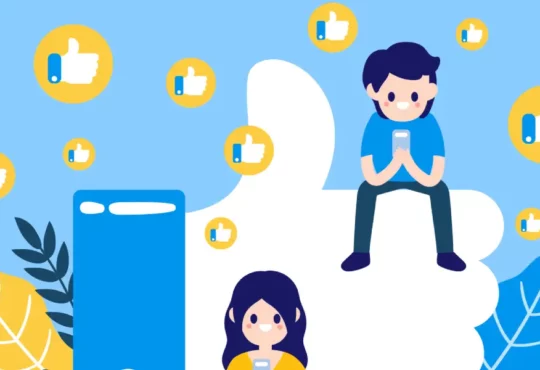Instructions for setting up Google Ads camp detailed, easy
Advertising online with Google Ads is one of the most effective ways to reach new customers and grow your business. But before you can get started, you need to know how to use Google Ads effectively to maximize the return on investment of your ad spend and avoid mistakes. Let us Instructions for setting up Google Ads camp go through the article below.
Advantages and disadvantages of Google Ads advertising

Advantage:
- Advertise to the right customers because keywords are entered.
- Advertising campaigns can last from 1 to 10 years and still run normally.
- High conversion rate, quality customers, saves time consulting customers and is easy to close customers.
- Many platforms are for those who want to learn in-depth, the more they combine, the more budget they save.
Defect:
- It’s easy to get clicked by hackers if you don’t know how to optimize or lack experience.
- Bidders must be thoroughly understood to be able to save costs
- Need to prepare website
- Need to understand tracking and measurement techniques to optimize campaigns.
- It takes a lot to know how to optimize after the campaign has run and spent money.
Things to prepare before running Google Ads
Before running this ad, you need to design a website or build a landing page to make it more convenient to run Google Ads ads.
Next, prepare a Google Ads advertising account with a set of pre-researched keywords to easily enter into the campaign.
Prepare a Visa/Mastercard or Momo wallet. You should use big banks like Vietcombank, Techcombank, avoid using MB bank or Sacombank because they are charged fees when depositing money (should use big banks).
Instructions for setting up Google Ads camp

Create a Google Ads account
Before you can run Google Ads Search Ads, you need to visit https://ads.google.com/ and click Get Started Now to create an account. Then you need to fill in some information related to payment methods for Google. As soon as your information is confirmed, you can initiate a campaign by clicking the Create Campaign button.
Select your goal and campaign type
a. Choose a target
Each campaign has a goal for Google to optimize distribution, including 6 goals such as:
- Sales
- Potential customers
- Website traffic
- Consider brands and products
- Brand reach and awareness
- Promote the application
b. Select campaign type
Next you choose the Search Campaign Type and How you want to achieve your goal.
Note: You choose the method that is as complete as possible, or at least must have a website link and a call.
Choosing this method depends on your product/service. Eg:
Websites selling cosmetics should target website visits, calls and store visits.
Set start and end times
Select Google Ads Search Ads and start and end date options. Normally, Google will automatically default the starting date to the ad creation date and not have an ending date. If you want to end it, just go to your ad manager and turn it off.
>>>Click now: cost of running ads on youtube
Targeting and Audiences
a. Location
Location helps you target ads to people who live in or show interest in a geographic location. Location targeting will show how many people can be reached.
You can use advanced search: target multiple geographic locations at the same time or set pins based on radius (miles/km) so that ads appear in the most relevant locations.
For example: A cosmetics shop owner in Hanoi can target people living in Hanoi. In addition, it is also possible to send goods online to Da Nang, Hai Phong,… due to targeting.
b. Language
Choose the language your customers speak based on the user’s language settings and the language of the site.
For basic users, you should choose both English and Vietnamese because many customers browse the web in English.
c. Object
Audiences are groups of people with specific interests, intents, and demographics according to Google Target, including:
Demographic
- Hobby habit
- What do you care about in the Market?
- Remarketing and Similar Audiences
- Objects are combined
Note: If you’re just starting to run Search Ads, you don’t need to target too granularly because it can reduce your Ad visibility.
d. Other installation options
Advertising schedule
To limit when your ads can run, set an ad schedule. Note that your ads will only run during these times.
Rotate ads
Show ads that are expected to get more clicks or conversions, including:
- Optimize: Prioritize the ads that perform best
- Don’t optimize: Rotate ads indefinitely
Budget and bid
a. Budget:
A budget is the average amount you want to spend each day
Spending may be less than your daily budget on some days and more than double on other days. For campaigns that don’t pay for conversions, your clicks in a day could be up to twice as many as your daily budget allows.
The amount you spend during the month will not exceed your monthly budget.
b. Bid:
For those just starting out with advertising, we recommend using the “Maximize Clicks” Strategy.
With “Maximize Clicks,” Google Ads automatically sets your bids to help you get as many clicks as possible within your budget.
A maximum CPC bid limit limits each bid’s cost-per-click. This can limit the number of clicks on your ad.
Create a set of Keywords

In the Ad Groups section, we will set up different keyword types, maybe enter 1 word or phrase per line and note the match types:
keyword = Broad match
“keyword” = Phrase match
[keyword] = Exact match
To learn more about keyword match types, please read the article “In-depth understanding of Google Ads keyword match types” Besides, you need to note the following important points:
- Number of keywords: Should use 10-35 keyword keywords in 1 group
- Relevance between keywords. You can refer to the article How to build a set of keywords.
- Build a good set of keywords, get suggested effective keywords, optimize advertising like Keyword Planner, Keywordtool.io.
Write Advertising Templates
Next you will move to the Ad Templates section. You should create at least 3 ads that are closely related to the topic of your keyword. Google recommends creating 3 – 5 ads.
The ad template includes the following sections to set up:
a. Final URL
Is the URL people visit after clicking your ad. This URL must match the content of your ad.
b. Subject line
< 30 characters, including 3 lines: Headline 1, headline 2, headline 3. Lines are separated by a comma ( | ).
Note:
Capitalize the first letters to make your ad stand out more.
Highlight the best utilities, closely related to the product.
Increase ad relevance by having search keywords appear in ad titles and content, and ad content related to landing page content.
c. Show path
< 15 characters, helps potential customers clearly understand which website they will visit.
d. Description content
< 90 characters, appears below the display URL. Includes Description 1 and Description 2 (may not be displayed)
Note: There should be keywords in the description.
Extensions
Choose and create website extensions, callout extensions, etc.
For beginners setting up a Google Ads search advertising campaign, you should create at least the following 3 extensions:
a. Sitelink extensions
Select and create sitelink campaign-level extensions. Including:
- Site link text
- Description line 1
- Description line 2
b. Callout extensions
Select and create callout campaign-level extensions
c. Call extensions
Select and create call campaign-level extensions
Track results and make adjustments
Advertisers need to know how to use tools to measure campaign effectiveness.
Based on that statistical table, you will know whether your campaign is effective or not, whether you need to change or learn anything from experience.
Just now we were Instructions for setting up Google Ads camp. Hopefully through this article, we have been able to help you somewhat in your upcoming journey to conquer Google Ads.
Please see more: