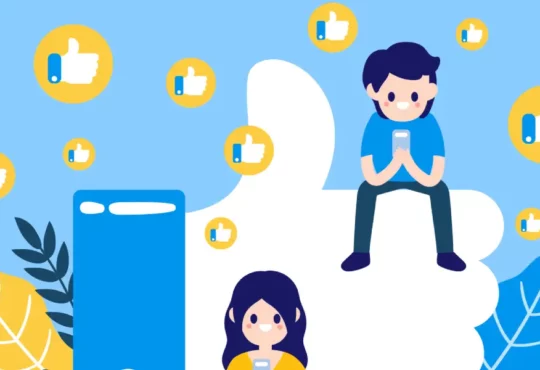What to Do If Your Facebook Ad Account Is Disabled: How to fix the problem
In the process of running Facebook ads, many advertisers encounter the problem that their ad accounts are disabled. It can be said that this is a problem that many advertisers are afraid of because it will affect their product and brand promotion campaigns. If you are also experiencing the problem of your Facebook Ad Account Is disabled and no solution yet, please take a look at this article. In this article, we will guide you through tips and methods to help your Facebook advertising account work again.
Signs that a Facebook ad account is disabled
Facebook advertising accounts are an important part of the marketing strategy of many businesses. However, advertising accounts do not always operate stably. Sometimes, advertising accounts can be disabled for unknown reasons. Below are signs that your Facebook ad account is disabled that you need to pay attention to.

- Can’t access your ad account: The first sign that your Facebook ad account is disabled is that you cannot log in and access your ad account. When you try to log in, you will receive a notification that your account has been disabled.
- Can’t create new ads: If your ad account is disabled, you won’t be able to create new ads or edit existing ads. Any activities related to advertising will also be restricted.
- Unable to use payment methods: Another sign of a disabled ad account is that you cannot use the payment method associated with your account to run ads. This means you won’t be able to spend on Facebook ads.
- Not receiving notifications from Facebook: In some cases, when an advertising account is disabled, you will not receive any notifications from Facebook to inform you about this. This makes determining the cause and solving the problem more difficult.
>> View More: What is Media Advertising
How to fix a disabled Facebook ad account
If you are using Facebook ads and suddenly your account is disabled, don’t worry too much. Below are some ways to fix this situation and reuse your advertising account.

- Read and comply with Facebook’s advertising policies
First, you should carefully read Facebook’s advertising policies to clearly understand the prohibited practices and requirements that need to be followed. This helps you clearly understand why your account was disabled and then take appropriate action. - Check notification email from Facebook
When an ad account is disabled, Facebook will send you an email notifying you of the specific reason. Check your inbox for details about account deactivation and instructions on how to fix it. - Request a review of the decision
Once you have a clear understanding of the reason for disabling your account, you can ask Facebook to reconsider the decision. This can be done by filling out the reconsideration request form on the disabled account notification page. - Provide accurate information
During the reconsideration process, provide accurate and detailed information to demonstrate that you have complied with Facebook’s advertising policies. This increases your chances of success in recovering your ad account. - Contact Facebook Directly
If after requesting a review your account is still disabled, you can contact Facebook directly through the Help page for specific support and advice on overcoming this situation.
>> View more: How to choose audiences to run Facebook ads 2024
Final conclusion
To avoid having your Facebook ad account disabled, advertisers need to comply with Facebook policies. In the article, we detail the reasons why Facebook advertising accounts are disabled and how to fix them. In case your advertising account is disabled, try applying the methods in the article.